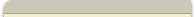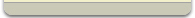Construction Accounting Software for Estimating and Management
The Simple Solution for Construction Accounting
The Simple Solution for Construction Accounting
Construction Accounts Receivable Reports
Reports print by - customer, job, phase, cost code, category, invoice number, invoice date, journal, bank number, payment date, transaction date, fiscal period, tax district, waiver/release type, accrual basis, cash basis and zip code--in summary or detail, and in multiple combinations.
- Waiver and Release Forms - Prints the four standard types of releases. The text content of each form may be customized to meet local requirements.
- Cash Receipts Schedule - This report displays all open invoices in due-date order. Subtotals are printed for each day or week along with cumulative subtotals. This is a very convenient cash-planning tool, as well as an excellent worksheet for following up on past-due accounts.
- Sales Tax Report - This report is designed to bring together all of the information necessary to file monthly or quarterly sales tax reports to local taxing agencies. Sales may be selected from any range of dates or fiscal periods. The report may be printed in detail or summary format. Sales are separated into taxable and non-taxable columns for easy reconciliation to General Ledger balances. Subtotals are printed by state and local tax district within each state.
- Applied Customer Payments - This report is a listing of all posted cash receipt journals during a specified period of time. All customer payments are displayed with the corresponding invoice number and date. The report can be reconciled to General Ledger cash-receipt balances for any selected range of fiscal periods.
- Customer Trial Balance - This report lists all open invoices (in detail or summary) at the end of a specific accounting fiscal period. Partial receipts are also listed. This is a useful tool for reconciling the accounts receivable balance in General Ledger at the end of any prior reporting period.
- Aged Accounts Receivable -- by Customer - This aging report lists open receivable amounts in customer order at the end of the current or any prior accounting period. Aging categories may be customized at the time the report is printed. (Standard categories are 30, 60, 90 or over 90 days.) The report also lists the total retention withheld by each customer.
- Aged Accounts Receivable -- by Job - This format is essentially the same as the aging by customer, except that the invoices are sorted and subtotaled in job order.
- Customer History -- by Customer or by Job - This report lists all invoice and payment receipt detail for selected customers or jobs during any selected fiscal period or calendar date.
- Customer Statements - Customer statements may be printed on preprinted forms, or in customized format on company letterhead forms. All open invoices are listed, as well as recent payments to any invoice.
- Other Accounts Receivable Reports - Invoice Listing, Sales-Commission Worksheet, Sales-Tax District Listing, A/R Detail by G/L Account, Customer Labels, Customer Listing, Job Pre-Billing Worksheets.
Click here to schedule a 1-on-1 demo of Construction Partner’s Accounting features.

- Request Information
- 800–395–7474
- or
- CLICK HERE